Dell UltraSharp 32″ 4K Video Conferencing Monitor – U3223QZ
รหัสสินค้า : SNSU3223QZตรวจสอบสต็อกและระยะเวลาการสั่งซื้อสินค้าทุกครั้ง
-
Viewable Size : 31.5 inch
-
Panel Type : IPS Black
-
Native Resolution : 4K 3840 x 2160 at 60 Hz
-
Display Type : LED-backlit LCD monitor / TFT active matrix
-
Aspect Ratio : (16:9)
-
Brightness : 400 cd/m²
-
Contrast Ratio : 2000:1 / 2000:1 (dynamic)
-
Response Time : 5 ms (gray-to-gray fast), 8 ms (gray-to-gray normal)
- Interfaces :
HDMI (HDCP 2.2)
DisplayPort 1.4 (HDCP 2.2)
USB-C 3.2 Gen 2 upstream
USB-C 3.2 Gen 2 upstream/DisplayPort 1.4 Alt Mode (power up to 90W)
USB 3.2 Gen 2 downstream (power up to 15W)
4 x USB 3.2 Gen 2
USB 3.2 Gen 2 downstream with Battery Charging 1.2
DisplayPort output (MST)
Headphones (mini-jack) -
Display Position Adjustments : Height, swivel, tilt
- Cables Included : 1 x power cable
1 x DisplayPort cable – DisplayPort to DisplayPort – 6 ft
1 x USB 3.2 Gen 2 Type A to Type-C cable – 3.3 ft
1 x USB 3.2 Gen 2 Type C to Type-C cable – 3.3 ft - 3-Year Advanced Exchange Service and Premium Panel Exchange
--- กรุณาตรวจสอบสินค้าก่อนสั่งซื้อทุกครั้ง ---
฿ 47,200.00
฿ 50,504.00 (ราคารวมภาษี)
ตรวจสอบสต็อกและระยะเวลาการสั่งซื้อสินค้าทุกครั้ง
Dell UltraSharp 32″ 4K Video Conferencing Monitor – U3223QZ | SNSU3223QZ
-
Viewable Size : 31.5 inch
-
Panel Type : IPS Black
-
Native Resolution : 4K 3840 x 2160 at 60 Hz
-
Display Type : LED-backlit LCD monitor / TFT active matrix
-
Aspect Ratio : (16:9)
-
Brightness : 400 cd/m²
-
Contrast Ratio : 2000:1 / 2000:1 (dynamic)
-
Response Time : 5 ms (gray-to-gray fast), 8 ms (gray-to-gray normal)
- Interfaces :
HDMI (HDCP 2.2)
DisplayPort 1.4 (HDCP 2.2)
USB-C 3.2 Gen 2 upstream
USB-C 3.2 Gen 2 upstream/DisplayPort 1.4 Alt Mode (power up to 90W)
USB 3.2 Gen 2 downstream (power up to 15W)
4 x USB 3.2 Gen 2
USB 3.2 Gen 2 downstream with Battery Charging 1.2
DisplayPort output (MST)
Headphones (mini-jack) -
Display Position Adjustments : Height, swivel, tilt
- Cables Included : 1 x power cable
1 x DisplayPort cable – DisplayPort to DisplayPort – 6 ft
1 x USB 3.2 Gen 2 Type A to Type-C cable – 3.3 ft
1 x USB 3.2 Gen 2 Type C to Type-C cable – 3.3 ft - 3-Year Advanced Exchange Service and Premium Panel Exchange
Features & Design Dell UltraSharp 32″ 4K Video Conferencing Monitor – U3223QZ

Connect like you are there
Make the world take notice: Look great always with the most intelligent webcam in a 31.5” 4K video conferencing monitor that includes a 4K Sony Starvis™ CMOS sensor. Experience automatic focus with AI auto framing, true color even in harsh lighting with Digital Overlap HDR and great images without motion blur thanks to 3D/2D Video Noise Reduction.
The full picture:Position the tilt adjustable camera to the angle you want and customize how much you want to show your surroundings by adjusting the field of view to 65°, 78°, 90°.
Hear it all:Collaborate like you’re there with built-in, dual echo cancelling mics and two 14 W speakers, strategically placed near ear-level for optimal hearing.
Effortless security
Enhanced privacy:SafeShutter automatically opens and closes the camera shutter by syncing to video conferencing applications.
Seamless precautions:Experience an extra layer of security and only showcase when you are ready with the microphone mute and camera disable buttons.
Quick to collaborate
Faster sign-ins:Dell ExpressSign-in detects your presence when you’re close by and uses Windows HelloTM to log you in automatically. When you walk away, it locks your PC for added security.
Easier collaborations:Launch Teams meetings effortlessly with the quick access touch control on this certified for Microsoft Teams monitor.
Endlessly adjustable: Experience made-for-you comfort by tilting, swiveling and adjusting the height of your monitor (150 mm max).
Designed with you in mind

Brilliant visuals
Exceptional Contrast:See incredible color and superior black performance with a contrast ratio of 2000:1 on the Dell’s first video conferencing monitor with IPS Black technology. Experience spectacular images across a wide 178°/178° viewing angle.
Crystal clear visuals:With 4K resolution, 98% DCI-P3 color coverage, and VESA Display HDR400, every color and detail will pop ensuring you’ll catch every single one.
Peak productivity
Connect to it all
Expand your productivity
Made to multitask
Dell Display Manager
Productive at every level:Easy Arrange allows you to easily tile multiple applications across one or more screens with 38 pre-set window partitions and the ability to personalize up to five windows, giving you improved multitasking abilities.
Seamless transitions:The auto-restore feature remembers where you left off, so applications will go back to where you left them, even after you’ve unplugged.
The key to convenience:Shortcut keys can save you even more time, letting you easily configure your display management settings so you can get to work faster.
More ways to manage:Asset management reports allow IT managers to quickly capture and track monitor information as well as configure multiple monitors at once through a single setup.
Expanded compatibility:With support for multiple operating systems, Dell Display Manager helps you stay productive however you work.
Dell Peripheral Manager

Green thinking for today and tomorrow
Environmental standards:This monitor is made of 85% PCR (Post-consumer Recyclable) plastic in the design and meets the latest environmental standards such as EnergyStar®, and TCO Certified Edge, and is EPEAT® Gold registered.
Eco-conscious packaging:Designed with the environment in mind, Dell commercial monitor packaging comes in 100% recyclable cardboard packaging.
Energy conservation:Save energy when your monitor is not in use with PowerNap, a feature that dims or puts your monitor to sleep when it’s not in use.
Advancing sustainability:Dell Technologies is committed to reducing environmental impact throughout the product lifecycle. Read more about our commitment to sustainability and our 2030 Social Impact goals here, and our product’s carbon footprint here.
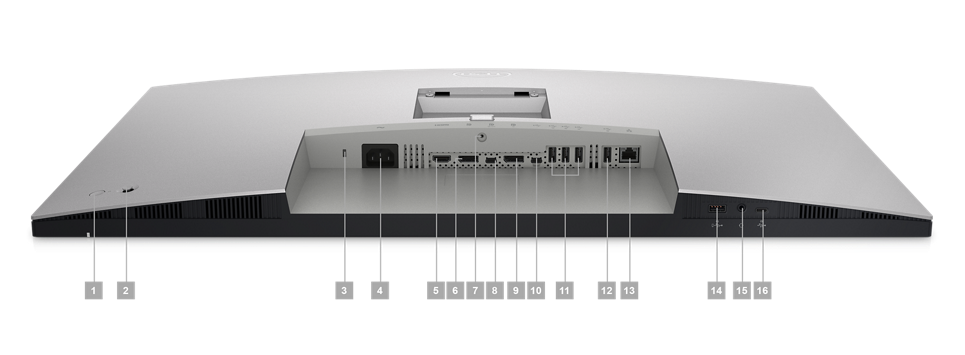
Connectivity Options
1. Power On/Off button
2. Joystick
3. Security lock slot (based on Kensington Security SlotTM)
4. Power connector
5. HDMI port
7. Stand lock
8. USB Type-C upstream (DisplayPort 1.4 Alt mode, 90W PD)
9. DP out
10. USB-C upstream port
11. (3) Super speed USB 10Gbps (USB 3.2 Gen 2)
13. RJ45
14. Super speed USB 10Gbps (USB 3.2 Gen 2)
15. Headphone jack
16. USB-C downstream port (15W PD)
1. Power cable
2. DisplayPort 1.8 M cable (DisplayPort to DisplayPort)
3. USB 3.2 Gen 2 Type A to C 1.0 M cable
4. USB 3.2 Gen 2 Type C to C 1.0 M cable
Peace of mind, guaranteed


Premium Panel Exchange
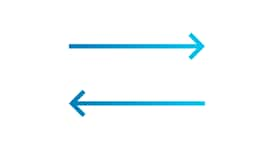
Advanced Exchange Service

Upgrade your support
| Brand | ||||||||||||||||||||||||
|---|---|---|---|---|---|---|---|---|---|---|---|---|---|---|---|---|---|---|---|---|---|---|---|---|
|
||||||||||||||||||||||||
| Product Type | ||||||||||||||||||||||||
|
||||||||||||||||||||||||
| Warranty | ||||||||||||||||||||||||
|
||||||||||||||||||||||||
| AIO | ||||||||||||||||||||||||
|
||||||||||||||||||||||||
| More | ||||||||||||||||||||||||
|
||||||||||||||||||||||||
Brochure
 Loading...
Loading...

























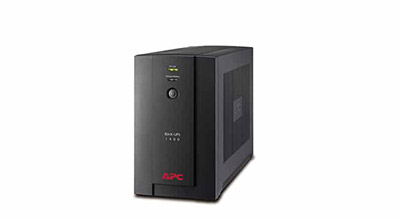








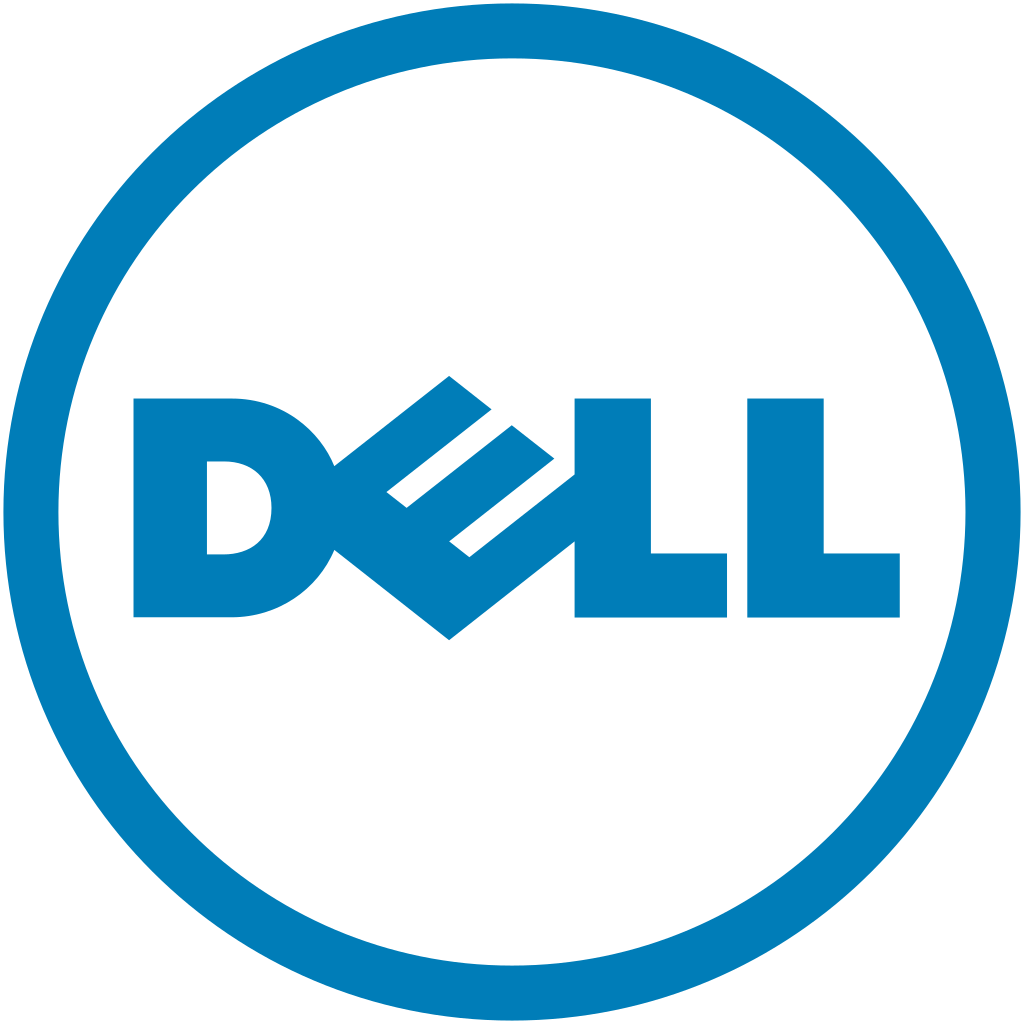










There are no reviews yet.