Dell 14″ Portable Monitor – P1424H
รหัสสินค้า : SNSP1424Hตรวจสอบสต็อกและระยะเวลาการสั่งซื้อสินค้าทุกครั้ง
-
Viewable Size : 14 inch
-
Panel Type : IPS
-
Native Resolution : Full HD (1080p) 1920 x 1080
-
Display Type : LED-backlit LCD monitor / TFT active matrix
-
Aspect Ratio : (16:9)
-
Brightness : 300 cd/m²
-
Contrast Ratio : 700:1 / 700:1 (dynamic)
-
Response Time : 6 ms (gray-to-gray)
- Interfaces :
2 x USB-C/DisplayPort 1.2 Alt Mode (HDCP 1.4 / power up to 65W) -
Display Position Adjustments : Tilt Only
- Cables Included : 1 x USB-C to USB-C cable – 3.3 ft
- 3 years Advanced Exchange Service and Limited Hardware Warranty
--- กรุณาตรวจสอบสินค้าก่อนสั่งซื้อทุกครั้ง ---
฿ 10,500.00
฿ 11,235.00 (ราคารวมภาษี)
ตรวจสอบสต็อกและระยะเวลาการสั่งซื้อสินค้าทุกครั้ง
Dell 14″ Portable Monitor – P1424H | SNSP1424H
-
Viewable Size : 14 inch
-
Panel Type : IPS
-
Native Resolution : Full HD (1080p) 1920 x 1080
-
Display Type : LED-backlit LCD monitor / TFT active matrix
-
Aspect Ratio : (16:9)
-
Brightness : 300 cd/m²
-
Contrast Ratio : 700:1 / 700:1 (dynamic)
-
Response Time : 6 ms (gray-to-gray)
- Interfaces :
2 x USB-C/DisplayPort 1.2 Alt Mode (HDCP 1.4 / power up to 65W) -
Display Position Adjustments : Tilt Only
- Cables Included : 1 x USB-C to USB-C cable – 3.3 ft
- 3 years Advanced Exchange Service and Limited Hardware Warranty
Features & Design Dell 14″ Portable Monitor – P1424H

Expand your productivity on the go Dell 14″ Portable Monitor – P1424H
The ultimate laptop companion: Experience dual-screen productivity anywhere with this ultralight, ultrathin 14” FHD portable monitor, weighing less than a pound and a half and less than a quarter-inch thick at its slimmest.
Dual-screen productivity, anywhere: Extend your screen at the office, at home or on the go with this convenient, compact display.
Seamless views: Expand your screen with this FHD panel featuring In-Plane Switching (IPS) technology providing wide viewing angles, perfect for collaboration.
Captivating front-of-screen: Light up your display with easy-access controls that give you fantastic pictures and video indoors or outdoors.
Take convenience with you Dell 14″ Portable Monitor – P1424H
Efficient plug and play: Easily set up your monitor with a single USB-C® cable transmitting both video and power for efficient plug and play and quick transitions.
Flexible cable: Enjoy a clean setup and greater mobility with a USB-C cable designed to move smoothly and efficiently. This soft, pliable wire is easy to carry and fits in any bag.
Versatile design: Conveniently set up your monitor to the left, right or behind your laptop; the USB-C port on each side allow for versatility.
Power pass through: Work without disruption with power pass through functionality and up to 65W power delivery.
Easy and modular: Enjoy the convenience of USB-C connectivity and its efficiency in connecting to Dell USB-C systems and devices.
Collaborate with comfort and peace of mind
Ready for collaboration, anywhere: Seamlessly work together with a 14″ portable monitor designed for easy sharing and presenting.
Flex to your comfort: Get comfortable anywhere you go, with a continuous tilt stand that bends from 10 to 90 degrees-enough flexibility to keep up with your work.
Easy on the eyes: Optimize eye comfort with ComfortView, a feature that reduces harmful blue light emissions.
Convenient display: Enjoy simple on-screen display with quick access buttons for brightness adjustments.
Full reliability and protection: Have peace of mind wherever you go – this monitor comes with a protective sleeve as well as a 3 Year Advanced Exchange Service.
Improved Dell Display Manager
Productive at every level: Easy Arrange allows you to easily tile multiple applications across one or more screens with pre-set window partitions and the ability to personalize up to four windows, giving you improved multitasking abilities.
Seamless transitions: The Easy Arrange Memory feature remembers where you left off, so applications will go back to where you left them, even after you’ve unplugged.
The key to convenience: Shortcut keys can save you even more time, letting you easily configure your display management settings so you can get to work faster.
More ways to manage: Asset management reports allow IT managers to quickly capture and track monitor information as well as configure multiple monitors at once through a single setup.
Learn more about Dell Display Manager here.
Green thinking: For today and tomorrow
Environmental standards: Designed with the environment in mind, this monitor meets the latest regulatory and environmental standards such as EPEAT® Gold, RoHS Compliant and ENERGY STAR®.
Eco-conscious packaging: Designed with the environment in mind, Dell commercial monitors ship in select packaging components made with up to 90% recycled materials.
Energy conservation: Save energy when your monitor’s not in use with PowerNap, a feature that dims or puts your monitor to sleep when it’s not in use.
Advancing sustainability: Dell Technologies is committed to reducing environmental impact throughout the product lifecycle. Read more about our commitment to sustainability and our 2030 Social Impact goals here, and our product’s carbon footprint here.

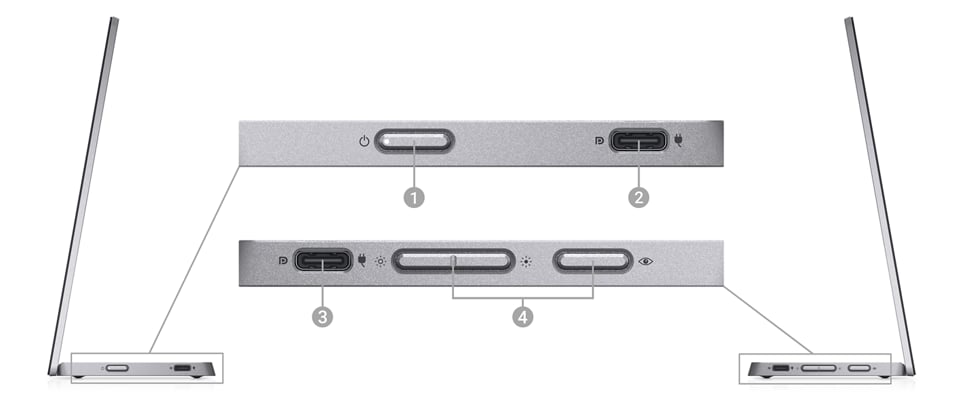
Ports and Slots
1. Power On/Off button | 2. USB-C with Power Pass Through | 3. USB-C with Power Pass Through | 4. Function buttons
Cables included: USB Type-C Cable (C to C)
Peace of mind, guaranteed

A brand you can rely on
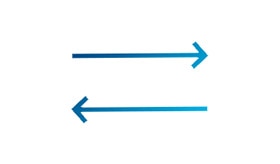
Advanced Exchange Service

Upgrade your support
| Brand | ||||||||||||||||||||||
|---|---|---|---|---|---|---|---|---|---|---|---|---|---|---|---|---|---|---|---|---|---|---|
|
||||||||||||||||||||||
| Product Type | ||||||||||||||||||||||
|
||||||||||||||||||||||
| Warranty | ||||||||||||||||||||||
|
||||||||||||||||||||||
| AIO | ||||||||||||||||||||||
|
||||||||||||||||||||||
| More | ||||||||||||||||||||||
|
||||||||||||||||||||||
Brochure
 Loading...
Loading...

























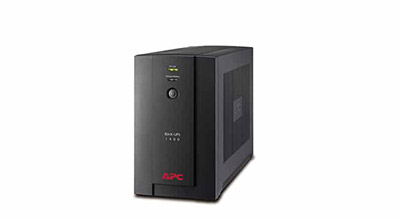









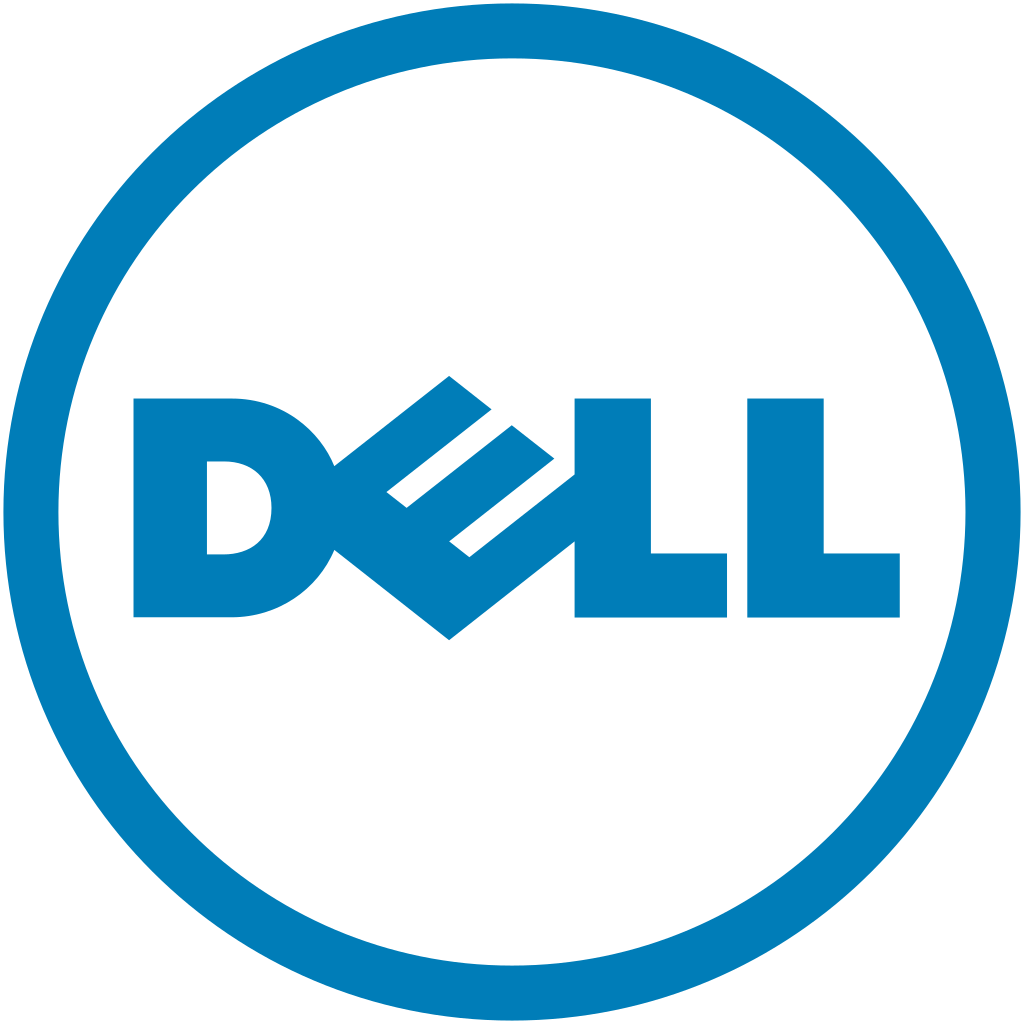







There are no reviews yet.